- October 2, 2025
- Categories: Digital Marketing
Shopify SEO: A Complete Guide to Optimise Your Store in 2025
The e-commerce landscape has turned super competitive. If you have an e-commerce store, it is absolutely essential for you to stand out from your competition to get noticed. Around 93% of online experiences start with a query on search engines. Visibility is no longer optional. This is where Shopify SEO comes in. It refers to the process of optimising your store to rank high in search engines. This gets you more organic traffic and sales. But SEO does not work the way it used to. It has evolved with smarter algorithms, mobile-first indexing and stricter quality standards. So learning how to improve SEO for Shopify is just as important. This Shopify SEO guide covers all you need to know about it.
Is Shopify Good for SEO in 2025?
Yes and Here’s Why
Shopify is a great platform for SEO for small businesses and beginners. Shopify SEO optimisation, to put it simply, makes your store visible on Google and other search engines. With more than 4.82 million stores globally, including 2.67 million in the US, Shopify is a reputable platform. Shopify is SEO-friendly for multiple reasons. It is a fully hosted platform, which means that your site is always online (99.9% of the time). It also runs fast and comes with a free security certificate. This builds trust and improves your ranking. Shopify also creates a free SEO sitemap for you. This helps Google find and list your page. It also handles 301 redirects and avoids canonical tags to prevent duplicate content issues. Shopify themes are also mobile-friendly. This is important since Google prioritises mobile websites.But There Are Some Limitations
Shopify has limitations despite being excellent for SEO. You should be aware of the following:1. URL structures
You cannot fully change the structures of the URLs. Product pages, for instance, will always include /products/. Similarly, collection pages always use /collections/ in the link. This is not an issue for most stores. But this is not an ideal situation either.2. Content Duplication
Shopify can accidentally create duplicate content. This can especially happen when you use product tags, filters, or pagination. Search engines don’t rank your content if you have the same content on multiple URLs.3. Automatic Sitemap File
The sitemap file here is automatic. This means that you cannot edit it. Since you cannot edit it, you don’t have full control over what Google indexes.
4. Basic Blogs
Shopify’s blog is very basic. It is also not easy to manage because you cannot organise your posts into categories. You also cannot add tags and related posts.5. Limited Multi-language SEO
Shopify’s multi-language SEO is limited. If you use different subfolders, like /fr/ for French, you can show different languages. But you cannot use country-specific domains. You also cannot control how search engines understand language targeting unless you use extra tools.Shopify SEO Foundations
It is important to set up a strong technical foundation before you dive further into Shopify SEO. This is instrumental for search engines like Google to find, understand and rank your content correctly. Here are some of the points that must be followed:1. Purchase a Custom Domain
It is crucial to your Shopify SEO optimisation that you use a custom domain like www.yourstore.com instead of yourstore.myshopify.com. It looks more professional. Also, search engines and customers trust it easily. Your store can be remembered and shared easily if it uses a custom domain.2. Connect to Google Search Console and Google Analytics
Use free tools from Google that tell you how your store is performing in search. This will set your technical Shopify SEO foundation as well. Here are two examples:- Google Search Console: It tells you the keywords you are ranking for and your indexed pages. It can also alert you for crawl errors and mobile usability problems.
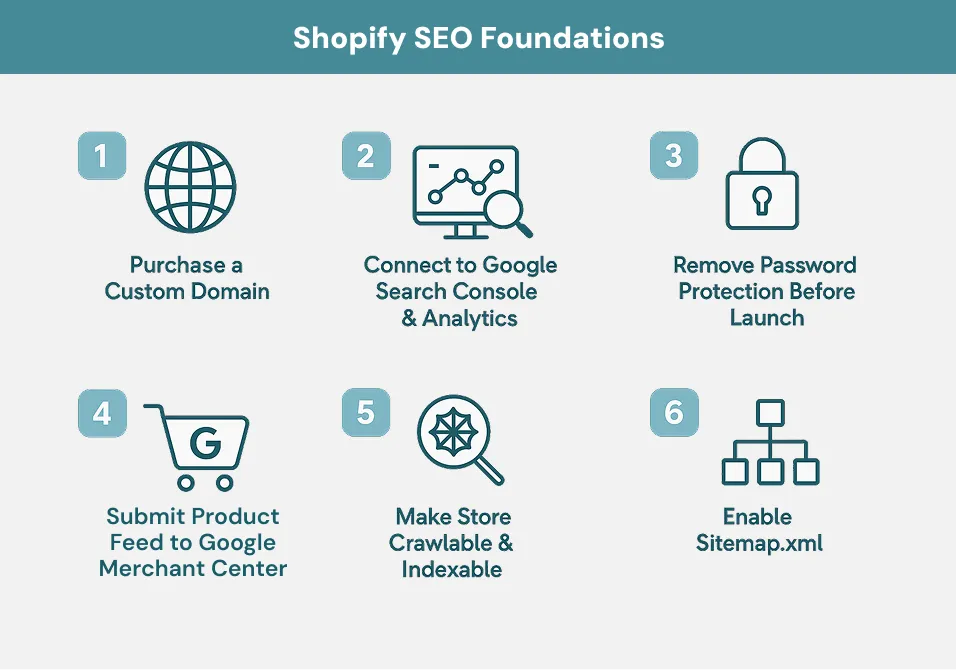
- Google Analytics: It is generally used to track users’ behaviour. It is mostly about how people found your site and how long they stayed there.
3. Remove Password Protection Before Launch
New Shopify stores are password-protected by default. As a result, Google cannot crawl or index your pages. You need to remove this password before you launch, for your Shopify SEO optimisation. Go to your Shopify admin panel and disable your password protection. Your site becomes public this way. It is necessary to do this because without Google accessing your website, it won’t show up in search results.4. Submit Your Product Feed to Google Merchant Centre
When selling products, submit your product to the Google Merchant Centre for Shopify SEO optimisation. By doing this, your products will appear in Google Shopping results. This is a powerful tool for traffic for e-commerce. Users will be able to see your products with images, prices and stock status. You can sync your feed directly using Shopify’s Google channel app. Optimise the details of your products and make sure they are correct.5. Make Your Store Crawlable and Indexable
Your store must be crawlable and indexable for further Shopify SEO optimisation. This means that Google should be able to access your pages and list them in their results. Files like robots.txt and sitemap.xml. are automatically generated by Shopify. But you still must check if all your important pages, like the homepage, collections, products, etc., are not being blocked. Also, unless absolutely necessary, don’t put “noindex” or “nofollow” tags on important pages.6. Enable Your Sitemap.xml
A sitemap at yourstore.com/sitemap.xml is automatically created by Shopify. All important pages on your site are listed in this file. This helps search engines discover them. To let Google know where to look after launch, upload your sitemap to Google Search Console. It is also important that you keep monitoring your sitemap, especially when you edit your URL or launch new collections.How to Improve SEO on Shopify
You can improve your Shopify SEO through a few basic steps. They are as follows:1. Keyword Research for Shopify Products & Pages
The first step is choosing the right keywords. For this, use tools such as Ubersuggest, Ahrefs, or Google Keyword Planner. For further Shopify SEO optimisation, use longer keywords. They will help you reach and attract customers as well as rank higher because of low competition. For instance, when writing for t-shirts, use “organic cotton women’s T-shirts UK” instead of just ‘T-shirt’. Also, check why someone would be searching for a specific keyword. Are they looking for information? Are they comparing products? Are they ready to buy? Once you figure this out, pick keywords that match what your customers are trying to do.2. On-Page Shopify SEO Optimisation
After finding good keywords, use them in the right places. Every product and collection should have custom titles and descriptions with keywords included. This is what Google shows to the audience, so make it clear. Also, add keywords in your URLs and make them short too, like yourstore.com/organic-cotton-tshirts. Make your product descriptions unique. Don’t copy and paste them as you receive them from suppliers. Organise your pages properly using headings and subheadings like H1, H2 and H3. Internal links must be there for your products and blog posts so that visitors can explore. Finally, use smaller images and add alt text so that your site loads faster.3. Organise Your Site Properly
Shoppers and search engines both should be able to use your store easily. Try to keep things as simple as you can. After the homepage, there should be 2-3 clicks to your product. Also, group similar products together in collections such as T-shirts or skincare products. Avoid making too many extra pages with filters or tags. This could harm your SEO and confuse Google. Don’t have a lot of pages with little information on them. Also, add breadcrumbs. They are small links at the top of your page, for instance, Home > T-Shirts > Women’s. Through this, users and search engines know where they are on your page. When your site is well organised, it is easier for Google to find and rank your pages.Shopify SEO Best Practices for 2025
Optimising your SEO for Shopify can help you rank higher in Google search results. But it is not just about writing good product descriptions or blog posts. In 2025, you have to take care of everything from technical optimisation and mobile SEO. Here are some best practices to rank you higher:Technical Shopify SEO Optimisation
Structured Data / Schema Markup
Mobile Shopify SEO Optimisation
| Issue | Solution |
|---|---|
| Duplicate content (tags, filters, /collections/) | Use canonical tags and disallow unnecessary URLs |
| Limited URL control | Focus optimisation on slugs and metadata |
| Locked sitemap | Submit manually in GSC and monitor indexation |
| Blog feature limitations | Use Liquid customisation or integrate an external blog |
| Structured data gaps | Use SEO schema apps or edit Liquid templates |
| Header (H1) restrictions | Adjust via theme editor or developer help |
Blogging and Content SEO on Shopify
Adding a blog to your Shopify store is a great way of diversifying your audience. You will be addressing people who are just searching for helpful information, along with the ones looking for products. Using blogs, you can show up for informational keywords such as “how to choose the right running shoes”. It also improves your SEO for Shopify by giving other sites a reason to link to you. Since not all visitors are ready to buy just yet, blogs can help them decide. But Shopify’s built-in feature is quite basic. It doesn’t support categories, tags, or related posts. As a result, it is harder to manage as your blog grows. You can fix this by using internal linking. Additionally, you can use custom blog layouts using Liquid code. WordPress on a subdomain also allows you to use more advanced blogging tools. Along with this, you have to make sure your content is always helpful. Write how-to guides for your products, comparison articles and answers to common questions. These articles will drive traffic for you and help you rank.Apps & Tools for Shopify SEO Optimisation
Here is a brief summary of apps and tools that you can use for Shopify SEO optimisation.| Category | Tool/App | What It Does |
|---|---|---|
| SEO Optimisation | TinyIMG | Compresses images and helps edit SEO metadata (titles, alt text, descriptions). |
| Booster SEO | Automates and improves on-page SEO elements like metadata and headings. | |
| Plug In SEO | Scans your store for SEO issues and provides alerts and suggested fixes. | |
| Schema Plus / JSON-LD for SEO | Adds rich structured data (e.g., price, stock, reviews) for better Google results. | |
| PageFly | Lets you build custom, mobile-optimised pages with good SEO structure. | |
| Analytics & Tracking | Google Analytics 4 (GA4) | Tracks visitor behaviour, conversions, and traffic sources in detail. |
| Google Search Console | Monitors search performance, indexing status, and SEO health. | |
| Shopify Dashboard + Live View | Offers real-time store activity and basic analytics within Shopify. |
Off-Page SEO for Shopify
Shopify doesn’t have built-in tools for off-page SEO. But you can still use it and rank high on Google. Off-page SEO means that you build your reputation through other websites that give you links. This tells the search engine that you are trustworthy and popular. Composing guest pieces for other blogs in your niche is one way to accomplish this. Another way is to pair up with influencers to promote your products. You can also run PR campaigns. It can also be beneficial to have your products featured in “top picks” lists, review websites, and gift guides. Lastly, don’t forget to encourage happy customers to share your store on their social media.Advanced Shopify SEO Optimisation: Multilingual, International, and Complex Catalogues
Shopify SEO needs extra work if you are running a store that sells in different countries or languages. If you have a large number of products, then your case is a little complex too. Shopify may support multiple languages using subfolders like /fr/ for French or /de/ for German. But it does not support hreflang tags, which tell Google which language the page is in, by default. It also does not support country-specific domains (ccTLDs) on its own. This means you need a developer to add these or use a separate app to set this up. As for complex products, Shopify does not let you create sub-categories. You need custom code and apps here as well. Also, use a better search tool for complex categories.Conclusion
Shopify SEO can give you a solid foundation to start working on your own. To grow your store further in 2025, you’ll have to do more. You will need a consistent SEO strategy that covers all bases. Optimised keywords, fast speeds and structured data are going to be your key to success. That’s where Xoomplus can help you. We set up your technical foundation and add content that benefits your site. We then fix duplication issues, helping you rank higher in search results. We are always up-to-date on algorithm changes so that your store stays ahead of the curve. With the right tools and the right support, your store can compete on par with the most advanced e-commerce platforms. To get help, contact us now.Get in Touch with Our Shopify SEO Experts
At Xoomplus, book your free consultation today and let our SEO specialists help you rank higher, drive more traffic, and grow your Shopify store faster. Take the first step towards e-commerce success. Speak to our experts now.
Faqs
Yes, Shopify has many built-in SEO features like fast loading speeds, mobile-friendly themes, auto-generated sitemaps, and SSL. However, for the best results, you still need to optimise manually.
Partially. You can change parts of the URL, but Shopify forces certain structures like /products/ or /collections/, which can't be removed.
Start with keyword research, write unique product descriptions, optimise meta titles, compress images, and build quality backlinks regularly.
Shopify uses language subfolders (like /fr/), but doesn’t support hreflang tags or separate domains without apps or custom code.
Top apps include TinyIMG (for image and metadata), Booster SEO, Plug In SEO, and Schema Plus for structured data enhancements.

