- October 23, 2025
- Categories: Digital Marketing
Essential Tips for Google My Business Optimization
Do you run a local business? Of course you do. Why else would you be reading this? In this day and age where people tend to seek everything online. It is crucial that your business shows up when people search for relevant products or services. You can control how your company shows up on Google Maps and local search results using Google My Business, a free tool from Google. Now, in 2025, it is more important than ever. A GMB optimisation checklist may verify your business, which will greatly increase your exposure, online traffic, and foot traffic. This is because 78% of local mobile searches result in in-store visits, and over 46% of all Google searches have local intent. In this GMB optimisation guide we will go over strategies to help your company rank higher, draw in more clients, and beat the competition.
Understanding Google My Business
What is Google My Business?
Google My Business (GMB), lets you choose how you show up in Google Maps and Google Search. Using this tool, business owners can provide details of their businesses. They can share NAP, product descriptions and all the other essential details of their business. A GMB optimisation checklist verifies their name, address, business hours, website link, and contact number. However GMB optimisation goes beyond these basics. Customer feedback, a gallery of images and videos, a catalogue of services and goods, business updates via postings, and even a messaging function that enables direct contact with prospective clients are all features supported by Google My Business. As a result, Google My Business is not just for increasing exposure but can also be a very engaging platform. This platform enables local companies to establish themselves in front of their audience.Why GMB Matters for Local SEO
Any good GMB optimisation guide should begin with this topic. In today’s digital world, one of the most common ways customers find businesses around them is local search. Therefore GMB optimisation is a must. They often search for terms like “coffee shop near me” or “plumber in [city]”. When they do, Google frequently shows a Map Pack with the three nearby companies that are most pertinent to the query. These are displayed at the top of the page. The information displayed in this Map Pack is taken straight from Google My Business listings. This means that if your website is well-optimised. You have a significantly higher chance of getting featured and listed. To get more prominent reach, check out our SEO services. Google My Business also has a strong influence of SEO based on the following three factors:- Relevance (how closely your business matches the search intent)
- Distance (how close your business is to the user)
- Prominence (how well-known your business is online, including review quality and profile activity)
Tips to Verify Your GMB Profile
Here are a few tips to verify your GMB profile.Tip 1: Claiming and Verifying Your GMB Listing
Why You Need to Claim and Verify Your Business
You must claim and verify your listing before you may use GMB to its fullest extent. You now have official power over your company profile on Google Maps and Search. You can claim your business when it’s already listed or when you’re creating a new profile. This allows you to manage information and respond to views. You can also use features that can help you in driving engagement. If you don’t verify it, your profile will remain incomplete. A GMB optimisation checklist ensures your information is verified. Otherwise it will be vulnerable to misinformation and unauthorized edits.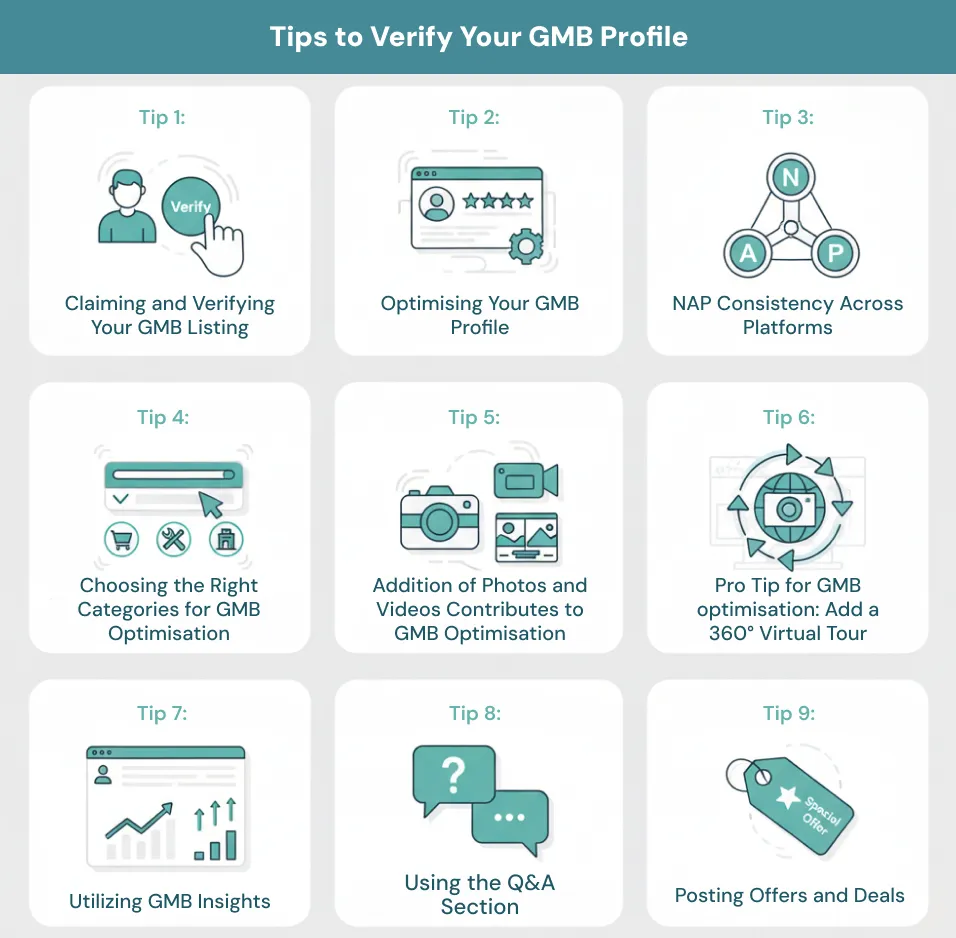
How to Claim Your Business on Google
Claiming your business is a pretty simple process, but you need to be accurate. The first step is visiting the Google My Business site. Once you are there, take the following steps:- Search your business’s name. If it appears, then click an option that shows “Claim this Business”. If you do not see this, click the option of “Add your business to Google”
- Now confirm all your basic details. These include your business name, address, and phone number. Your category, website, and operating hours are also included.
- Choose a verification method. After you are done entering your information, Google will guide you through the verification steps.
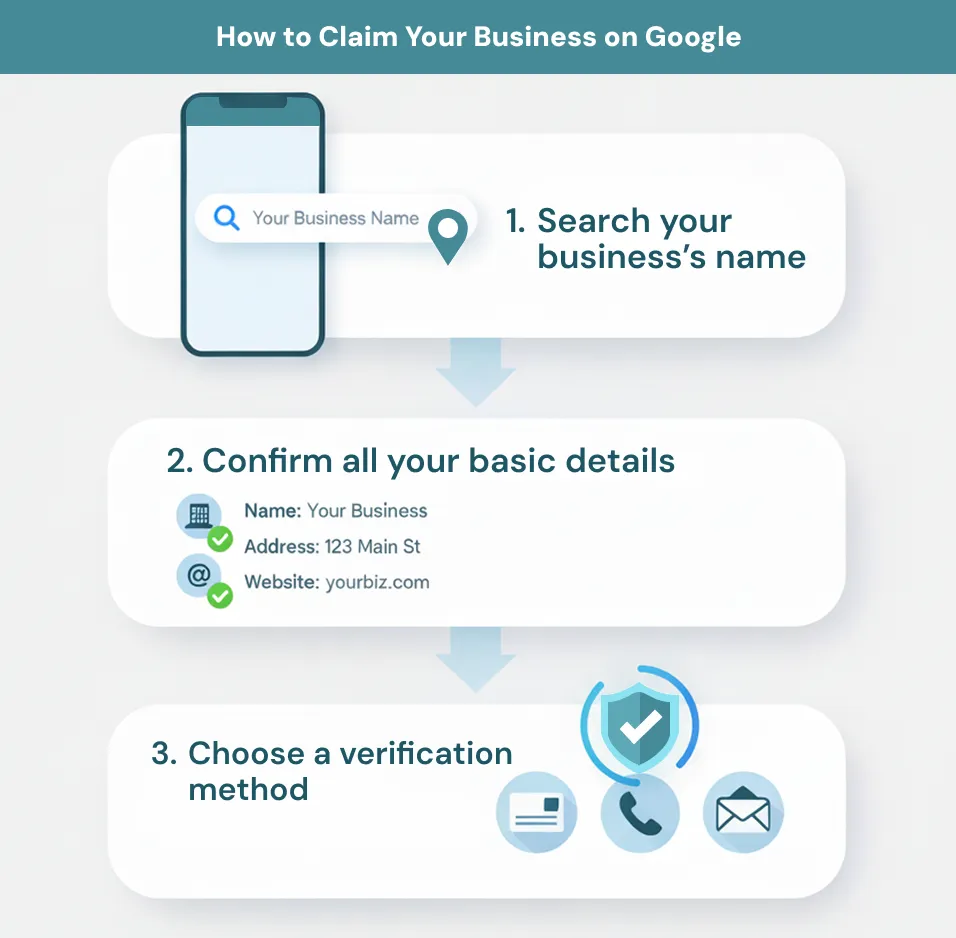
Verification Methods: What to Expect
Verification demonstrates that you are the legitimate management or owner of the company. Google may offer you several options for verification. These options depend on what type of business you have. Postcard verification is the most common option. An actual postcard with a special code is mailed to your company address by Google. It is delivered to you in 5-14 days. The second verification confirmation type is Phone or Email. This is applicable for some businesses and is known to speed up the process significantly. Video verification is the final option. In this method, you either speak to a Google representative in a live video call. You can also share a walkthrough recorded video. This video must show your business location, signage, and workspace. If you have a storefront, this method is very beneficial for you.Why Verification Is Crucial
You must verify your GMB listing; it is not optional. A GMB optimisation checklist verifies your info across all platforms. This is because verified businesses are known to appear more frequently in Google Search than non-verified businesses. Your chances of appearing in the local map pack and drawing in customers are significantly increased by doing this. Additionally, verification keeps someone else from claiming or editing your listing. Advanced features like GMB Insights, posting, chat, and review management are unlocked via the use of a verified Google My Business profile.Tip 2: Optimising Your GMB Profile
What is GMB Optimisation?
GMB Optimisation means setting and improving your Google Business Profile so that more people can find it when they search for your business online. It includes all the key details of your business. For instance, some of them are name, phone number, address, website, working hours, and other details. This is crucial because Google is more likely to display your profile in local search results if it is active and complete. You are more likely to get calls, sales, and visits from nearby customers if your GMB optimisation checklist is verified.Complete Your Business Profile
The first step is to ensure that all the details of your business are filled out. These details should also be accurate in addition to being complete. It includes details like official business name, physical address, and service areas. Service areas are significant to write if you offer delivery or operate beyond your location. Include the website URL, phone number, and regular business hours as well while completing your profile. Remember to include extra holiday hours to avoid irritated customers and inaccurate information on Google Maps and Search.Addition of Booking Information for GMB Optimisation
To optimise further, include links to appointments if your company takes bookings. By doing this, the user journey from discovery to conversion is streamlined. In businesses like healthcare, legal advice and aesthetic operations, this step is even more useful. When your profile is thorough, you have a better chance of appearing in the local 3-Pack. As a result, you can gain the trust of both Google and your clients.Tip 3: NAP Consistency Across Platforms
NAP stands for Name, Address, and Phone Number. Make sure that your NAP information is consistent on all digital channels, such as your website, Facebook, Yelp, and other local directories. A GMB optimisation checklist will verify your NAP across all platforms. Confusion might result from even small differences, like when “Street” is shortened to “St.” in one usage but not in another. Why does it matter? Well, Google uses your NAP being consistent as a trust signal. Based on this trust, it determines which businesses to rank higher. Google is, thus, more comfortable displaying your company to local searchers when your information is consistent across all platforms.Tip 4: Choosing the Right Categories for GMB Optimisation
When you choose the right categories on your Google Business Profile, Google shows your business to the right people. Your major service or product should be well described by your primary category. Also, be precise. Use “Family Law Attorney” instead of just using “Attorney”. This will help you get more targeted search traffic. You can also choose secondary categories, but make sure to keep them focused. Choose two to four that complement your main service. They should represent what potential clients are searching for. If you use too many, you will dilute your profile. You may also confuse Google’ algorithm.Tip 5: Addition of Photos and Videos Contributes to GMB Optimisation
The next step in our GMB optimisation guide is how visuals improve your rank. According to some sources, profiles with photos receive considerably higher requests for directions and clicks on the website. Visuals make people more confident in picking your company. They can see what to expect.Add a variety of photos to your profile. Show your staff, your business location, the inside of your office/business area, your products or services, and other relevant details. Make sure you add your logo and cover photo. These should be on point with your branding. All of this makes your listing look very professional. To learn more about how graphics designing trends and what works, check out our blog on graphic design trends.Use high-quality JPG or PNG photos to get the best results. Keep your resolution at least 720 x 720 pixels. Also, keep your file size optimum (it should be under 5 MB). Adding one or two new images per month keeps your listing looking new and interesting to Google. So, update your photos frequently.Tip 6: Pro Tip for GMB optimisation: Add a 360° Virtual Tour
Want to impress your customers even more? Enhance your profile with a 360-degree virtual tour. People can visit your profile virtually before they come to your actual location. This helps them build trust and familiarity. This is a very underrated part of our gmb optimisation guide. If you are running a salon, a gym, a restaurant, or a showroom, this tip works really well for you. Rich media listings, such as virtual tours, are typically ranked better in local search results by Google. As a result, it not only looks fantastic but also improves your SEO.Tip 7: Utilizing GMB Insights
What Are GMB Insights?
GMB Insights shows how people find and interact with your listing. It tells you whether users searched your business name, found you through related services, or came across your brand. This helps you understand where your traffic is coming from. You’ll also see which search terms people used, how many called your number, clicked your website, or asked for directions. GMB compares your photo views with similar businesses, too. One smart tip from any GMB optimisation guide is to track what days and times people search for you. You can then adjust your opening hours or ads to match peak search times.Using Insights to Improve Your Profile
Using insights, you can make informed decisions on how you want your business to appear online. For instance, upload sharper, more captivating images if your current ones aren’t receiving many views. These fresh visuals will help your profile and, in turn, your business stand out. Any ideal GMB optimisation checklist must include this crucial step. Similarly, if a lot of people are asking directions from a particular area, it might be worth targeting ads there. You can also start delivery services in that area. Use this data to grow where you’re already getting interest.Also, watch for search terms that show up often. Check for phrases or words that people are using to find you. Add those ‘keywords’ to your posts, websites, and your questions and answers. By this, your profile shows up more often when people search for your services or products. It also makes it easier for customers to find you.What are some Advanced GMB Optimisation Strategies?
Here are some non-conventional strategies that you can use:Tip 8: Using the Q&A Section
You can benefit greatly from having a Questions and Answers (Q&A) section on your Google Business Profile. Using this, customers can ask open-ended questions and view the responses directly on your listing. Good answers can build trust and help people decide to choose your business. You don’t have to wait for others to post questions. You can use another Google account to add common questions yourself, then answer them clearly. These are called preloaded FAQs. Besides these, keep checking your Q&A section weekly so you can answer any new questions quickly. When writing your answers, include helpful keywords. For example, if someone asks, “Do you offer vegan options?” a great answer would be: “Yes, we offer over 8 fresh vegan dishes every day. Visit our Google Post to see the full menu.” This kind of answer is friendly, useful, and helps your listing show up for more searches.Tip 9: Posting Offers and Deals
You can post special offers on your Google Business Profile. This is a great way to grab the attention of your existing customers and also bring in new ones. You can share numerous offers. They include weekend specials, holiday sales, loyalty rewards, etc.. Since these offers are for a limited time, customers may act fast. This will boost your engagement significantly. As a result, this is a big win for your efforts. For even better results, use strong and urgent words. Phrases like “Limited Time Only” or “Today Only” cannot only catch interest. They can also help you stand out in a busy local search result. Moreover, don’t forget to add a call to action. Define the exact action, i.e., tell people exactly what to do. For instance, you can use CTAs such as Call Now,” “Order Online,” or “Get Your Discount.” This makes it easier for people to take the next step.Conclusion
Boosting your local presence is important to drive conversions. We at Xoomplus can help you every step of the way. We can claim and verify your listing. We will make sure every section is complete and accurate. We add high-quality photos and post updates regularly. We also reply to customer reviews to stay active. Our expert marketers take advantage of Q&A and use analytics to drive better strategies for your local ranking. So, to seek help, contact us now.Want more local visibility and customers?
Start your GMB optimisation today—boost your Google My Business ranking and grow your local presence in 2025.
Faqs
Your primary business category, the keywords in your profile name, the distance between your location and the searcher, whether your company is located in the same city as the user, and any additional categories you have added are the most crucial ranking considerations.
Enhancing the overall rating and raising the likelihood of ranking highly in search results are the two primary strategies for optimising the Google Business Profile, which will increase website traffic. Gaining the trust of clients is also facilitated by providing feedback and business facts.
It's critical to understand that your Google My Business profile needs to be updated. In response to consumer input, this can entail launching new goods or services and revising the company's operating hours.
You ought to update your Google Business Profile with at least one new image each week. Regular photo postings can help you rank higher in local searches by demonstrating to Google that your company is active. Additionally, photos provide clients with additional assurance while selecting you.
Your company's ranking in local search results is greatly influenced by Google reviews. Stronger star ratings and more reviews increase a listing's likelihood of showing up in the "Local 3-Pack," or the top three local results.

