- November 12, 2025
- Categories: Graphic Design Solutions
AI in Graphic Design: Uses, Benefits, and Its Impact on the Industry
AI in graphic design is no longer the dystopian future shown in movies. It is a reality being used right now. AI is now an integral part of how visual content is created. It is also actively being used in optimisation and editing. AI or artificial intelligence, at its core, is machines performing tasks that were supposed to be done by human intelligence. This includes recognising patterns, making decisions and generating visuals. In terms of graphic design, AI now plays a powerful role. It not only automates tedious tasks. It also generates original artwork. There are several benefits of using AI, such as saving time and resources. But it just cannot replace a designer. It can be augmented into the workflow of a graphic designer. This blog covers all you need to know about how to use AI in graphic design.
What Does AI Stand for in Graphic Design?
AI in graphic design means using AI tools to help create, edit or improve visual content. It can be used in images, posters, logos or social media graphics. These tools can ideate and create themselves tasks that were done by manpower. This approach can save time and help spark ideas. It makes the design process smoother.Types of AI in Graphic Design
There are two types of AI used in graphic design. They are as follows:1. Generative AI
Generative AI uses existing patterns of data, such as text, images, audio, or video, based on the patterns that it learns. In graphic design, generative AI can create images and designs from scratch. You give your generative AI tool a prompt, which is a description of what you want. This will then turn words into a visual. For example, you write ‘A modern, minimalist logo for a bakery’. AI will give you a few logo options based on that prompt. Now, the thing about a prompt is that it gives you as accurate an image depending on how much detail you tell it. Here are some of the generative AI tools that you can use for graphic design:- DALL‑E
- Midjourney
- Adobe Firefly
2. Smart Editing Tools (AI Assistants)
These are features that are embedded in design tools. They help in improving or speeding up your work. They don’t make a full design from scratch. They assist with smaller tasks that take up your time. Here are a few benefits of AI in graphic design:- They fix your layout on their own.
- They help you choose colour combinations.
- They suggest matching fonts.
- They remove the background from images.
- They make fast changes to size and alignment.
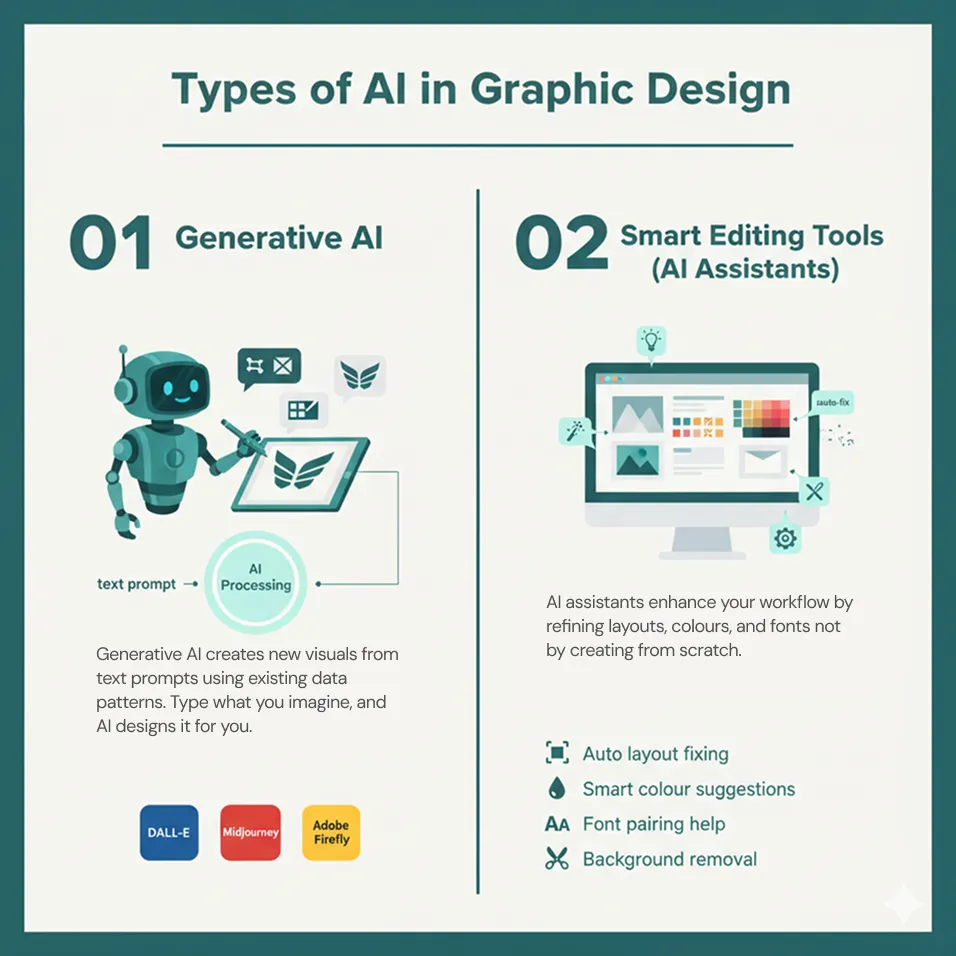
How AI in Design Has Evolved Over Time
AI in design started with very basic tools. You may remember the filters on the phones or auto-align features. They were limited yet still helpful. Now AI is much smarter. With tools like Midjourney, Firefly, and DALL‑E, you can create full designs. These tools are fast and creative. They let beginners and professionals explore new designs and ideas easily.How to Use AI in Graphic Design
AI in graphic design can be used in multiple ways. Here are a few of them:Speed Up Concept Development and Visual Planning
- Get ideas after putting in your target audience, mood or brand type.
- You can also find matching fonts and colours that would go with a certain vibe or industry.
- Choose the right format, such as square posts, carousels, long-form infographics, etc.
Example of Visual Planning
If you need to get ideas for your eco-friendly skincare brand, AI might suggest the following:- Natural colour palettes (soft greens, beiges, off-whites)
- Clean, minimalistic fonts
- Sustainability and wellness trends inspired layouts
Automate Boring and Repetitive Design Tasks
1. Resizing Designs for Different Platforms
When you create a post for Instagram, you make it a certain size. Now, when you need this for other platforms such as YouTube, LinkedIn, Facebook, or TikTok, you will need other versions of it based on the approved size of the platform. You have to then resize and adjust the graphics every time. Instead of doing all of this manually, AI can automatically detect what size is needed for each platform. It also adjusts the design to fit each information without cutting important parts. Your branding and layout do not change while editing for other platforms. This is very helpful for social media managers, content creators and marketing teams. They can easily post on different platforms regularly.2. Fixing Layouts and Alignments
Your design can look unprofessional if it has even the slightest problem. For instance, if you face issues with uneven spacing and slightly off-centre text, your design may not be impressive. AI can spot these issues and correct them for you. It aligns texts, shapes and images to give a clean and balanced look. It also adjusts spacing between elements to improve flow. It can also find clutter and overcrowding. AI in graphic design can also be used to fix this.3. Auto-Filling Templates and Design Components
With AI in graphic design, you don’t have to build every new design from the beginning. AI has pre-made templates that you can fill in with your information and use. You can make AI match your previous designs for your new image as well. On its own, it can suggest template variations that match your brand. For instance, you are designing your weekly social media post. You can use the same template and just update the content using AI.4. Image Editing in One Click
Manual photo edits used to take hours. Now you can use just one click to change your background. You can make other complex changes as well. You can brighten images or colour-correct them any other way you want to. You can sharpen some images or adjust lighting. Another great use is swapping objects in a photo. You can, for example, substitute a laptop with a tablet in a photo. All of these features allow you to clean up your pictures quickly.What are the Benefits of AI in Graphic Design?
Here are a few benefits of AI in graphic design.Save Time and Work Faster
Rise of AI in Numbers
The rise in AI’s usage reflects how effective it is. Since 2022, 15 billion images have been generated using AI. This makes around 34 million images a day. Designers and non-designers both benefit from the speed and efficiency of AI to create social media posts to branding images. By 2023, around 83% of visual creators had already begun using AI in some of their works. This shows how much professionals value the help AI is giving them.Make More Creative, Effective Designs
- Use the locations of the audience to change colours
- Create a variety of visuals based on age groups.
- Test different versions of visuals faster
Lower Costs and Scale Design Work Easily
- Anyone, especially small businesses, who has a tight budget to work with
- Large teams that are looking forward to saving money
- Agencies that have a limited staff but multiple clients
How does AI in Digital Marketing support Growth?
Businesses can keep using graphic design even after they grow. If you generated 5 variations of a banner yesterday and need 50 for tomorrow, you can do this using the same tool. You don’t need any extra effort or time. Creative output can thus grow exponentially without having to increase the budget at the same pace.Making Design More Accessible for Everyone
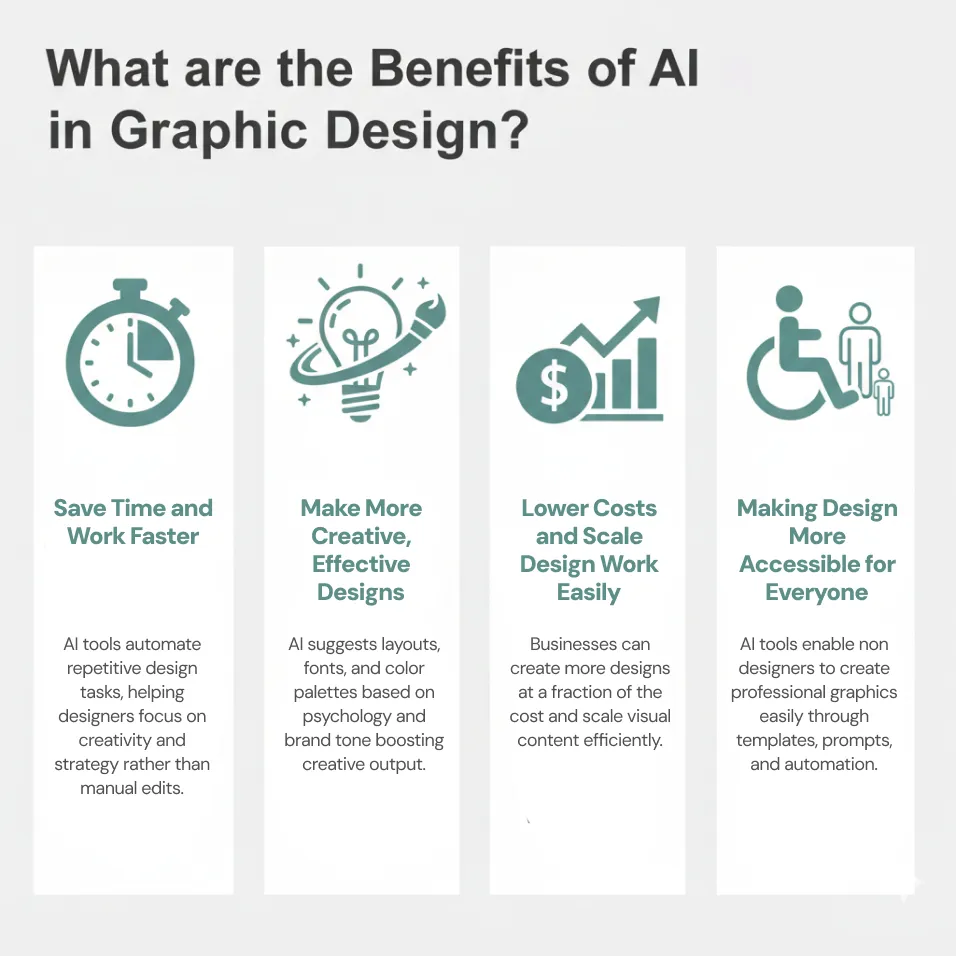
How does this Impact Professional Designers?
The democratisation of design does not take away anything from professional designers. It sort of expands the ecosystem. Simple assets are created by non-designers. This allows professionals to focus on high-quality work. With this benefit of AI in graphic design, teams can collab fast and make operations smoother.Is Graphic Design in Danger of AI?
AI in graphic design has been ruffling feathers here and there. There has been extensive debate about it in the creative world. It is thought of as a revolutionary tool that broadens the horizon of creative possibilities by some. Others think of it as a means to reduce traditional skills and jobs. Here is a breakdown of how it can impact:Industry Concern
Worry vs. Optimism
Industry Shifts
Role evolution, not elimination
Conclusion
Whatever the contribution of AI in graphic design may be, it isn’t here to take over. It is here to amplify it. AI can be a powerful ally to graphic design when used with skill, strategy and tactic. At Xoomplus, we help businesses navigate this dilemma. We help you harness AI in your design at every step from ideation to creation. We help you boost your creativity and improve your workflow. We make design accessible at all skill levels. We mould AI into a tool for innovation and find the best opportunities so that we can address any situation. With us, you can reap as many benefits of AI in graphic design as you need. To get help, contact us now.Get in Touch with Our Creative Strategy Experts
At Xoomplus, let us help you unlock the power of AI-driven graphic design to create visuals that inspire, engage, and deliver results. Start your journey with us today.
Faqs
Yes. With the right prompts and guidance, AI tools can produce high-quality visuals suitable for professional use.
AI can create drafts, resize images, generate layouts, edit photos, and even suggest design ideas.
Not necessarily. Many AI design platforms are beginner-friendly, but having design knowledge improves results.
Yes. AI can automate repetitive tasks, reduce turnaround time, and free designers to focus on big-picture creativity.
Designers will benefit most from skills in creative direction, storytelling, and using AI tools effectively to enhance, not replace, their work.

